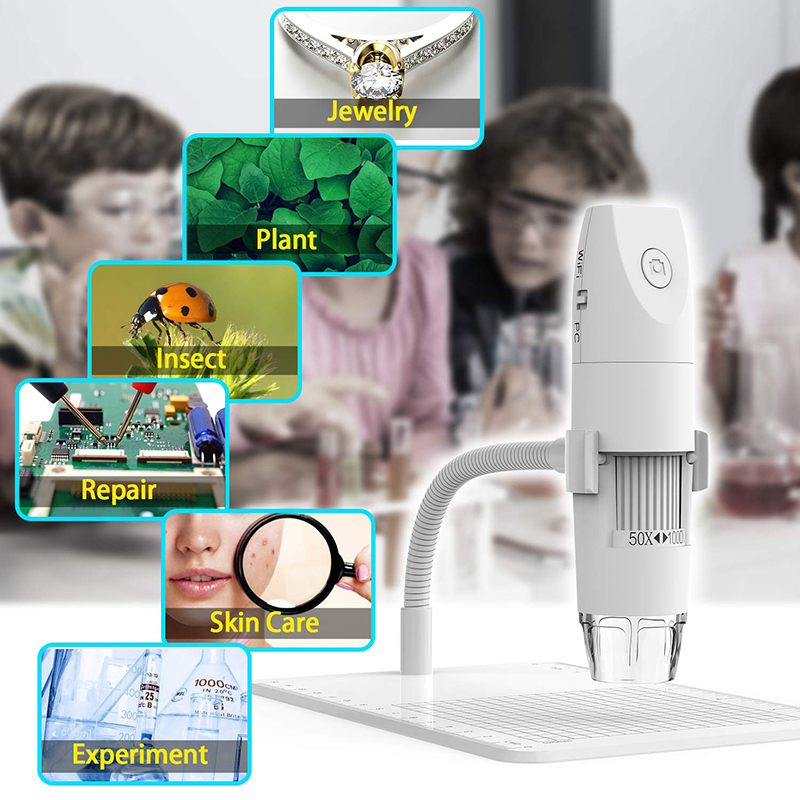WiFi Microscope 50X To 1000X Wireless Digital Microscope, Flexible Arm Observation Stand with 1080P HD 2.0 MP 8 LED Camera, Mini Handheld Microscope for Android iOS PC
Five Advantages Of Products
- ♥50X-1000X Wifi Microscope♥ With 2.0 megapixel and 1080P resolution, the 50X to 1000X microscope offers you a wonderful experience of recording a beautiful microworld. It can works on Android 4.3+, IOS 8.0+ and Windows vista/7/8/10, MacOS X 10.8+ via wifi.
- ♥Built-in 8 LED Light♥Built-in 8 white LED lights, you can capture picture or record video in the dark places without unaffected. It also allows you to adjust the brightness for detail and optimal viewing clearness when observing.
- ♥Built-in 900mAh Rechargeable Battery♥This pocket size handheld microscope can be used continuously for 3 hours. It's more convenient to carry it anywhere and it is perfect for kids, adult and professional who want to explore nature and the microscopic object, such as slide, coin, PCB, jewelry, insect and more.
- ♥Wide Applications♥ It can be used to examine fine jewelry, coins, stamps, industrial inspection, telecom module inspection, laboratory research, medical analysis, skin examination and so on. No matter what you do, it can be a good helper for you.
- ♥Flexible Arm Observation Stand♥The flexible arm observation stand can be rotate 360 degrees and allow you to better observe the microorganism. One Year Warranty, 30-day Money Back and 24/7 Customer Support.If you have any questions, please feel free to contact us.
Product Details
1. Search for "inskam" on Google Play or follow the link below (www.inskam.com/download/inskam1.apk) for download and installation.
2. Turn on the device.
3. Connect wifi.
4. Ajust the focal length and light.
Use it on IOS Phones:
1. Search for "inskam" in App Store to download and install.
2. Turn on the device.
3. Connect wifi.
4. Ajust the focal length and light.
Use it on Windows system:
1. Download and install the software "Smart Camera" from the following link: www.inskam.com/download/camera.zip.
2. Move the WiF/PC switch button to the PC, long press the camera/switch button for 3 seconds to turn on turn on the device.
3. Use a data cable to connect your device to your computer and run the "Smart Camera".
4. Click the device option in the setup interface, switch and select the camera "USB CAMERA" to make it work.
Use it on MAC system:
1. Find out an app called Photo Booth in the applicationsof the Finder window.
2. Move the WiF/PC switch button to the PC, long press the camera/switch button for 3 seconds to turn on turn on the device.
3. Use a data cable to connect your device to your computer and run the "Photo Booth".
4. Click Photo Booth and select the "USB CAMERA" to make it work.
*The camera button cannot be used when connecting with computer, it only can be used via software.
Specification:
Best Focal Distance: 0.11-2.36inch
Resolution: 1920*1080, 1280*720, 640*480
Pixels: 2.0 megapixels
magnification power: 50x-1000x
Light Sources: 8 adjustable LEDs
Wifi Connection: 10M
Video Format: MP4/AVI
Image Format: JPG
Frame Rate: 15 F/S
Package Include:
1 x Wireless Microscope
1 x Microscope Case
1 x Plastic Stand
1 x Microscope Holder
1 x Charging cable
1 x Instruction
Shenzhen lemeishi industrial Co., Ltd
Contact Person: Sonia
Department: Marketing Department
Post: Sales Director
Telephone: +86 15818661986
Landline: +86 0755-88888888
Company Address: 201 No.1 Huaming Road, Longma Mountain Villa, Longhua Street, Longhua District, Shenzhen, China
Website: lemeishi.us764.com
Previous: Wireless Digital Microscope 1000X...
-

Wireless Endoscope 2.0 Megapixels HD WiFi Borescope Camer...
-

Wireless Endoscope 2.0 Megapixels HD WiFi Borescope Water...
-

Wireless Endoscope 2.0 Megapixels HD WiFi Borescope USB I...
-

Wireless Endoscope 2.0 Megapixels HD WiFi Borescope Micro...
-

WiFi Microscope 50X To 1000X Wireless Digital Microscope,...
-

Wireless Digital Microscope 1000X Magnifications with 4.3...
-

Wireless Digital Microscope 50X to 1000X,8 LED Magnificat...
-

3 in 1 Inspection Ear Wax Remover Tool 720P Waterproof Ca...