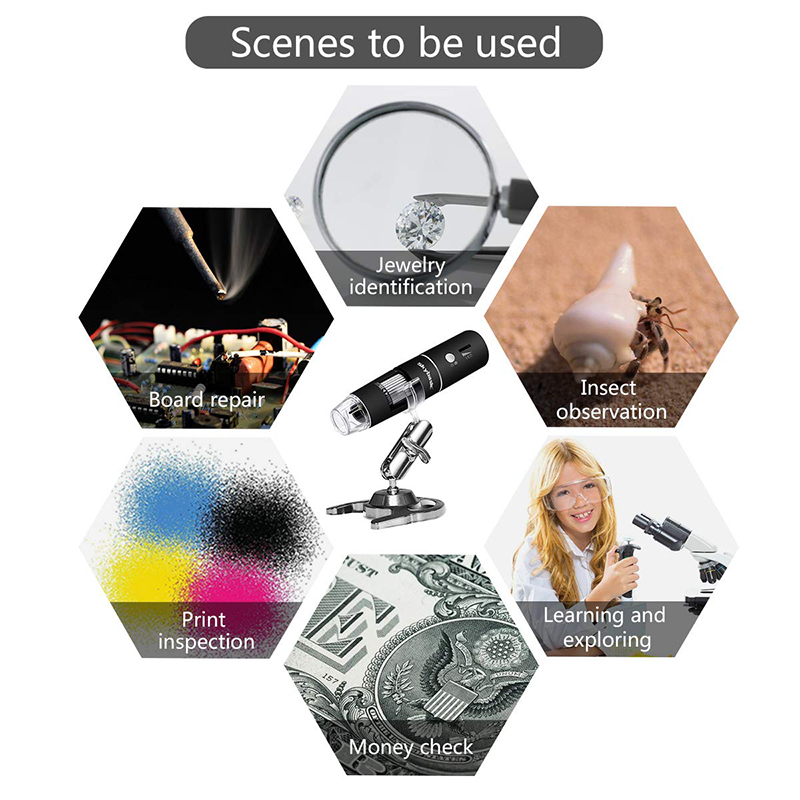Wireless Digital Microscope 50X to 1000X,8 LED Magnification Endoscope Camera with Carrying Case & Metal Stand, Compatible for Android Windows 7 8 10 Linux Mac
Five Advantages Of Products
- WIFI&USB connecting--The portable microscope can be used through WIFI on smart phones and tablets, for IOS and android. It is also compatible with laptops, PCs when you use it to connect via USB port
- 50X-1000X Focus adjustable--The wireless microscope magnifies specimens with ration from 50X to 1000X. The Imaging distance should be 3-60mm to get the clearest sight
- 8 dimmable LEDs and 2MP HD CMOS Sensor--The mini inspection camera is designed to offer a good observation view. 8 adjustable LEDs can provide enough illuminance when the environment is dark. 2MP HD CMPS sensor processing technology gives a clear view when doing observations, capturing pictures or recording videos
- Express keys on the microscope to better using experience--Magnification ration adjusting wheel, Camera/ON/OFF button 3 in 1, ZOOM button, LED brightness adjusting gear
- Broad Compatibility - The handheld digital zoom microscope magnifier included user-friendly software compatible with Windows XP/Vista/7/8, Mac OS 10.6 & up software offers image-development and measurement tools for your multiple purposes
Product Details
Specifications,
√Pixels: 2,000,000 pixels
√Enlarge multiple: 50-1000X
√Video Pixels: 1920*1080P, 1280*720P, 640*480P
√Imaging distance: manual adjustment(3-60mm)
√WIFI connection: 10M(open environment)
√Image format: JPG
√USB Interface Type: USB2.0
√Power supply: USB (5V DC)
√Video Format: MP4/AVI
√Dynamic Frames: 15f/s under 600 LUX Brightness
√Operating System: Android 4.3, IOS 8.0, Windows Vista/7/8/10, MacOS X 10.8 or later
√Package includes: WIFI microscope, 1M USB cable, Plastic Base, Metal Tripod, Introduction manual
How to use?
WIFI connection for Android and IOS
1.Download the “Max-see” from Google Play or APP Store.
2.Long press to turn on the microscope.
3.Connect the WIFI “Max-see”(no password) which emits from the microscope
4.Run the app and it is ready to start
USB connection on PC
1)Windows system
1. Download app from link www.inskam.com/download/camera.zip and install it in your PC
2. Connect the microscope to your computer
3. Long press ON button to turn on the microscope
4. Run the app and it is ready to go
2)MAC system
1. Turn on the microscope and connect it to MAC terminal through the data cable
2. Open the “Photo Booth” software in the Apple App
3. Click on the Camera and select the GENERAL-UVC#2(default)
Shenzhen lemeishi industrial Co., Ltd
Contact Person: Sonia
Department: Marketing Department
Post: Sales Director
Telephone: +86 15818661986
Landline: +86 0755-88888888
Company Address: 201 No.1 Huaming Road, Longma Mountain Villa, Longhua Street, Longhua District, Shenzhen, China
Website: lemeishi.us764.com
Previous: 3 in 1 Inspection Ear Wax Remover...
-

Wireless Endoscope 2.0 Megapixels HD WiFi Borescope Camer...
-

Wireless Endoscope 2.0 Megapixels HD WiFi Borescope Water...
-

Wireless Endoscope 2.0 Megapixels HD WiFi Borescope USB I...
-

Wireless Endoscope 2.0 Megapixels HD WiFi Borescope Micro...
-

WiFi Microscope 50X To 1000X Wireless Digital Microscope,...
-

Wireless Digital Microscope 1000X Magnifications with 4.3...
-

Wireless Digital Microscope 50X to 1000X,8 LED Magnificat...
-

3 in 1 Inspection Ear Wax Remover Tool 720P Waterproof Ca...